Vocabularies Implementation Guide
Introduction
The use of controlled vocabularies for bibliographic metadata "ensures that everyone is using the same word to mean the same thing". The continuous review update and maintenance of the COAR Controlled Vocabularies and their adoption by the most commonly used open repository software is a way to enhance the interoperability across repositories and with other related systems such as harvesters, CRIS systems, data repositories and publishers.
COAR Controlled Vocabularies
COAR actively works towards the alignment of repository networks and other systems via technical and semantic interoperability, as well as common approaches to policy and services. In 2014, COAR established the Interest Group "Controlled Vocabularies for Repository Assets" to develop a set of controlled vocabularies for the bibliographic metadata elements used in records describing research outputs.
The COAR Controlled Vocabularies are governed and maintained by the Editorial Board. In order to define the controlled vocabularies, the Editorial Board analyses existing vocabularies and dictionaries and will use the most appropriate existing terms whenever possible. In the case where there are gaps, new terms are defined by the group.
The COAR Controlled Vocabularies are described in SKOS. In SKOS, concepts are identified using URIs, labels to the concepts are uniquely offered in multiple languages, notes allow for description, as well as different annotations and concepts from other vocabularies can be linked. Workflow and web-based editorial processes used to be managed on VocBench until June 2019.
The URL prefix http://purl.org/coar is reserved as the namespace for the concepts of the COAR Controlled Vocabularies. FAQs for COAR Controlled Vocabularies are available.
Resource type vocabulary
The Resource Type vocabulary defines concepts to identify the genre of a resource. The Resource Type vocabulary builds on and extends the controlled list of publication types defined in info:eu-repo/semantics.
- Fifty concepts supported
- Labels available in (currently) 15 languages including Arabic, Catalan, Chinese, Czech, Dutch, English, French, German, Italian, Japanese, Portuguese, Russian, Slovenian, Spanish, Turkish.
- Concepts are assigned permanent identifiers (purl.org URIs)
- Hierarchical structure
- Mappings ('matches') to terms of other controlled vocabularies
- Published under CC-BY 4.0
Access rights
The Access Rights vocabulary defines concepts to declare the access status of a resource. Multilingual labels regard regional distinctions in language and term. It builds on access rights defined in info:eu-repo/semantics
- Four concepts supported
- Labels available in (currently) 13 languages including Arabic, Catalan, Dutch, English, French, German, Italian, Japanese, Portuguese, Russian, Slovenian, Spanish, Turkish.
- Concepts are assigned permanent identifiers (purl.org URIs)
- Mappings ('matches') to terms of other controlled vocabularies
- Published under CC-BY 4.0
The current version of the vocabulary is Access Rights Vocabulary v.1.0 (December 2018) and github files for SKOS-XL RDF and changelog are available at the given link.
Version types
The Version Type vocabulary defines concepts to declare the version of a resource. Multilingual labels regard regional distinctions in language and term. The concepts are adopted from the "Journal Article Versions (JAV): Recommendations of the NISO/ALPSP JAV Technical Working Group".
- Eight concepts supported
- Labels available in (currently) 9 languages including Dutch, English, French, German, Italian, Japanese, Russian, Spanish, Turkish
- Concepts are assigned permanent identifiers (purl.org URIs)
- Published under CC-BY 4.0
The current version of the vocabulary is Version Type Vocabulary v.1.0 Draft (July 2018) and github files for SKOS-XL RDF and changelog are available at the given link.
Mapping vocabularies
To implement vocabularies locally, you may need to map the other terms of locally used vocabularies with COAR Controlled Vocabularies concepts.
Please note that it is not mandatory to use the whole set of concepts in COAR Vocabularies. COAR Vocabularies are offered in a hierarchical structure and depending on the needs of the repository, you may decide not to use some of the concepts and/or labels. See an example of mapping table below:
| Terms in info:eu-repo/semantics | Terms in RepositóriUM types | Concept label in COAR Vocabularies | Concept URI |
|---|---|---|---|
| article | article | Journal article | http://purl.org/coar/resource_type/c_6501 |
| bachelorThesis | bachelorThesis | bachelor thesis | http://purl.org/coar/resource_type/c_7a1f |
| bookPart | bookPart | book part | http://purl.org/coar/resource_type/c_3248 |
Implementation in DSpace and DSpace-CRIS
COAR vocabularies can be implemented in repositories operating on DSpace by customising input forms or using the Dspace software functionality.

Figure 1. DSpace workflow approach
DSpace supports controlled vocabularies in search and submission process. Supported controlled vocabularies are expressed in a simple XML format ("DSpace node schema"). All information about a term is enclosed in a
In DSpace, you have two options to implement COAR Controlled Vocabularies. Option 1 includes a dropdown list of the fields to allow the submitter to select one option. Option 2 uses the internal controlled vocabularies functionality in DSpace.
Option 1: Dropdown
This option includes a dropdown list of the fields to allow the submitter to select one option. You may find the implementation steps below:
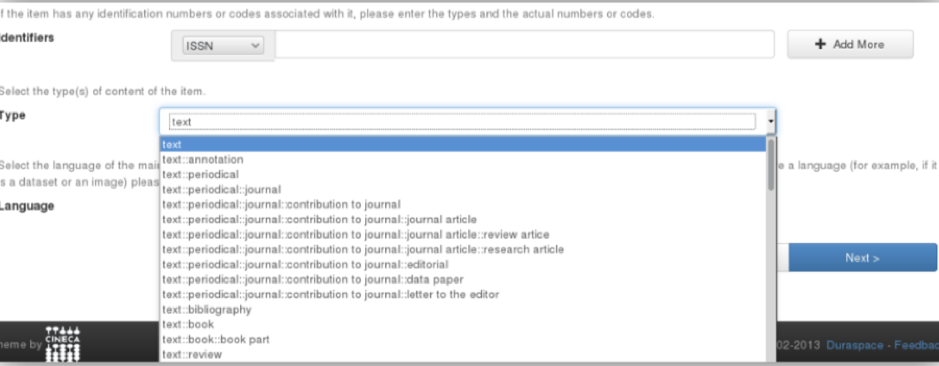
Figure 2. Option 1: Dropdown
1.Create a separate
<name-map collection-handle="1111/33333" form-name="book" />
2.Example of the field in input-forms.xml
<field>
<dc-schema>dc</dc-schema>
<dc-element>type</dc-element>
<dc-qualifier></dc-qualifier>
<repeatable>false</repeatable>
<label>Tipo</label>
<input-type value-pairs- name="common_types">dropdown</input- type>
<hint>xyz.</hint>
<required></required>
</field>
3.Provide a way to show (flat term) type name instead of URL eg. Show "software" instead of > http://purl.org/coar/resource_type/c_5ce6
Option 2: Using Dspace Functionality
This option uses the internal functionality of controlled vocabularies in Dspace to present the COAR types. Note that this prototype implementation is valid Dspace version 5 and above. You may find the implementation steps below:
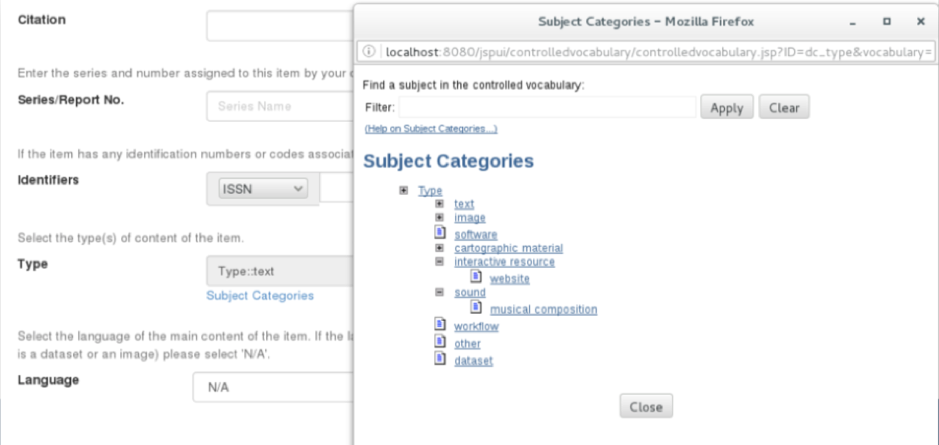
Figure 3. Option 2: Using DSpace Functionality
1.Insert provided coar-types.xml in ${DSpace_HOME}/dspace/config/controlled-vocabularies/
2.Switch in ${DSpace_HOME}/dspace/config/input-forms.xml at dc:type field and change input type for
3.Example of the field in input-forms.xml:
<field>
<dc-schema>dc</dc-schema>
<dc-element>type</dc-element>
<dc-qualifier></dc-qualifier>
<repeatable>false</repeatable>
<label>Type</label>
<input-type>onebox</input-type>
<hint>Select the type(s) of content of the item. </hint>
<required></required>
<vocabulary closed="true"> coar-types</ vocabulary>
</field>
4.In dspace.cfg Edit the value to “true”: webui.controlledvocabulary.enable = true # allows the use of the controlled vocabularies add-on to allow the tree visualization mode;
5.Add the following lines:
choices.plugin.dc.type = coar-types # field (dc.type) to use the plugin and name of file with the vocabularies;
choices.presentation.dc.type = select # field presentation mode;
vocabulary.plugin.coar.hierarchy.store = true # saves in database the tree hierarchy;
vocabulary.plugin.coar.hierarchy.suggest = true # show selected type with its hierarchy;
vocabulary.plugin.coar.delimiter = "::" # delimiter to use between different hierarchic levels;
How to encode it?
Text or figure to be added Provide at least two values: 1. the concept URI - http://purl.org/coar/resource_type/c_6501 2. a label belongs to the concept
Changes required for each implementation
The following table describes the changes in different levels on DSpace regarding each implementation. Repository managers can make all changes or just a basic implementation by changing only the submission process in one of the two options.
| Dspace | Option 1 – Dropdown | Option 2 – Software functionality |
|---|---|---|
| Submission process | Change value pairs on the input-forms.xml | Use Controlled Vocabularies functionality |
| Recorded info | Saves the codes (e.g:c_ecc8) | Saved the text string (e.g.:text:book) |
| Item type display | Doesn’t require conversion. Recommended to modify COAR code to Driver types label | Use XOAI to map information (text strings to code) |
| API | Rest output – nothing to do, the COAR code is exposed | Rest output – develop a mapping. Requires development in dspace-rest |
| SWORD ingest | Analyse and modify existing mapping | Analyse and modify existing mapping |
Implementation in Samvera (including Hyrax)
Samvera (and some of its variants, including Hyrax and Haiku), is designed, 'out of the box' to be able to exploit the use of controlled vocabularies in both its data model and in its user interfaces for input (ingest), browsing and searching. This is facilitated by a component with the amusing name Questioning Authority (QA). There are, essentially, two ways to implement a controlled vocabulary in Samvera with QA - either to connect QA directly to a remote web service providing the vocabulary, or to copy the vocabulary into a file within the repository. The second of these two options is much simpler to configure, and the Samvera community has provided clear documentation about how to do this . It has the advantage of no reliance on any external resource once configured, but the disadvantage that the file must be manually updated if the vocabulary is revised.
The format of the file used by QA is very simple, essentially linking the URI of each term in the vocabulary to the label which will be used in the repository's user interface. The data model in Samvera is already a linked-data graph, so the URIs in the vocabulary are used directly by the repository in metadata records.
Implementation in Eprints
Eprints community has developed a plug-in for COAR's Resource Type Controlled Vocabulary. The documentation, file links and other details are availabl at the given link.
Implementation in Haplo
Install the [hres_repo_openaire] plugin. This implements metadata conversion to the OpenAIRE v4 application profile, including COAR vocabularies, and declares it as a metadata format for OAI-PMH.
While the schema can be configured through the administrative user interface, [Haplo Repository] prefers to implement schemas as plugins. These provide schema definitions and any associated metadata conversions.
A typical repository may use over 100 plugins, providing building blocks of repository functionality, and cooperating to implement the overall repository schema. The flexibility of this architecture enables a single repository to manage research data, text based and non-text based outputs, and portfolios of outputs, all within the same system.
In the case of the OpenAIRE plugin, it only needs to deliver the metadata conversion, as it can share the underlying schema with the core repository schema.
Implementation in Open Journal Systems
Open Journal Systems (OJS) is an open source journal management and publishing software, developed by the Public Knowledge Project (PKP).
Since 2011 an OpenAIRE plugin helps OJS journals to become compliant with the OpenAIRE infrastructure in terms of comprehensive metadata descriptions of open access articles. A new OpenAIRE plugin for OJS 3.1 was released in January 2019 which is a complete rewrite and is designed to replace the old plugin.
It adds JATS as a new XML metadata format in OAI-PMH and complements the OpenAIRE Guidelines for Literature Repository Managers v4. JATS (Article Tagging Suite) is a NISO standard and is widely used as an archiving and interchange XML format for scientific articles.
Besides adding a new endpoint to the OAI interface, the plugin implements COAR controlled vocabularies. The journal section settings are extended to let journal managers choose the proper publication type from the COAR resource type vocabulary that best describes the articles published in a specific section of a journal. COAR vocabularies are following the SKOS standard, and therefore a concept is described by a pair of URL and label. They can also be represented in custom elements in JATS metadata.
In section settings OJS-journals can choose a publication type from the COAR Resource Type vocabulary that best describes the articles published in that section.
The access right of a journal article is shown by using the COAR Access Rights Vocabulary.
Installing using a release from Github
- Download the latest compatible release from https://github.com/ojsde/openAIRE/releases. Unzip.
- Disable the old OpenAIRE plugin from Settings -> Website -> Plugins -> Generic Plugin -> OpenAIRE Plugin.
- Remove the old OpenAIRE plugin folder from plugins/generic/.
- Move the new OpenAIRE plugin folder to OJS plugins/generic/ folder.
- Go to Settings -> Website -> Plugins -> Generic Plugin -> OpenAIRE Plugin and enable the plugin.
If you are hosting a single site with several OJS journals, you can enable the plugin from the site settings. This enables the custom OAI-PMH metadata format for the whole site. However, other features, like allowing journals to define content types for articles within specific sections, requires that journals enable the plugin from their own settings.
How to use the plugin?
After enabling the plugin you will see a new metadata format called oai_openaire_jats in your OAI-PMH.
You can go to Settings > Journal > Sections and edit the section settings. The settings form has a pull down menu that allows you to select a COAR Resource Type that best describes the articles published in that section. The selected resource type will be shown in the OAI-PMH metadata.
For more about the implementation, please visit OJS-de.net Project’s Github page.
Repositories which have implemented COAR Controlled Vocabularies
| Country | Institution | Software | Repository Name | Type of implementation |
|---|---|---|---|---|
| Portugal | University of Minho | DSpace | Repositorium | Dropdown list |
| Spain | Spanish National Research Council | DSpace-CRIS | DIGITAL.CSIC | DSpace functionality |
| United Kingdom | Rothamsted Research | Haplo | Rothamsted Repository | Out-of-the-box or plugin |